Your laptop is one of the most crucial tech devices that you own. It’s your gateway to the world wide web, your means of communication, and so much more. In fact, many of us use a laptop to work, especially with the new work-from-home trends. So when it starts to lag and run slowly, it can be highly frustrating. If the first thing that comes up in your mind is a malware attack, you might be right. In this case, use the best malware protection, which you can read the review online. But don’t worry. Today, we’ve highlighted some common causes of a lagging laptop and how to fix them.
Running Out RAM
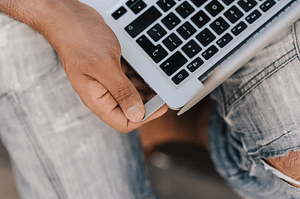 One of the most common reasons for a lagging laptop is that you’re simply running out of RAM. This can happen if you have too many programs open at the same time or if you’re trying to run resource-intensive programs such as video editing software. The solution is relatively simple: close some programs or uninstall any that you’re not using. You can also try upgrading your RAM using an older laptop. If your computer is still lagging, there are a few other common causes that you can check for.
One of the most common reasons for a lagging laptop is that you’re simply running out of RAM. This can happen if you have too many programs open at the same time or if you’re trying to run resource-intensive programs such as video editing software. The solution is relatively simple: close some programs or uninstall any that you’re not using. You can also try upgrading your RAM using an older laptop. If your computer is still lagging, there are a few other common causes that you can check for.
An Overworked Hard Drive
Your hard drive is responsible for storing all the files and data on your computer. When it’s overworked, it can start to slow down. This is usually caused by too many programs installed on your hard drive. The solution is to clean up your hard drive by uninstalling any programs you’re not using. You can also try moving files to an external hard drive or cloud storage. So, if you have barely enough space left in your hard drive, free some up by uninstalling programs and moving files to external storage.
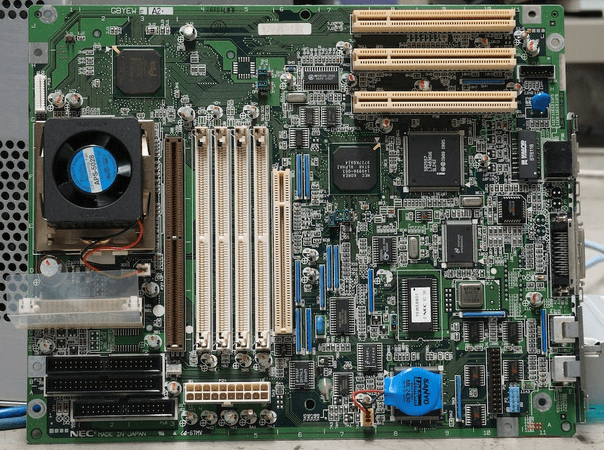
An Outdated Operating System
If your laptop is more than a few years old, you’re likely using an outdated operating system. This can cause your computer to lag because it’s not designed to work with the newer hardware and software. On top of that, outdated operating systems are more vulnerable to security threats. In this case, update your operating system to the latest version, and you’ll be good to go.
A Virus or Malware Infection
 If your laptop is infected with a virus or malware, it can cause it to run slowly or even crash. This is because the virus or malware is using your computer’s resources. The best way to fix this is to run a virus scan using an antivirus program. You can find some good options online if you don’t have one installed. Just be sure that you download it from a trusted source.
If your laptop is infected with a virus or malware, it can cause it to run slowly or even crash. This is because the virus or malware is using your computer’s resources. The best way to fix this is to run a virus scan using an antivirus program. You can find some good options online if you don’t have one installed. Just be sure that you download it from a trusted source.
These are some of the most common causes of a lagging laptop. If your laptop is still lagging, there could be other issues, such as hardware damage or overheating. In this case, it’s best to take it to a computer repair shop. In fact, a professional can easily fix many of the issues we’ve mentioned. So, if you’re not comfortable doing it yourself, take it to a computer repair shop, and they’ll be able to help you out.
